Smart Review | Todo Math is a Great Daily Adventure
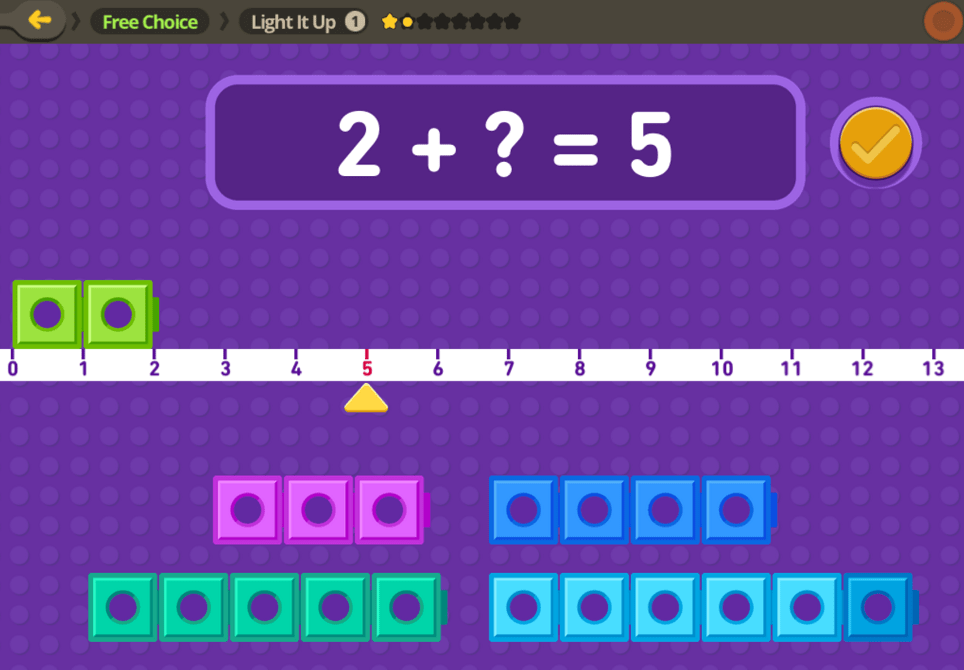
This morning I had the pleasure of spending some time with the Todo Math app. Given that we are only a couple of weeks from school starting up again, I thought it would be prudent to have my seven-year-old get in and review some first grade math (cue the parent guilt for having waited so long.) While he was at soccer camp this morning, I had my own personal preview.
Todo Math is instantly friendly, with cheerful music and lovable monsters guiding the “Daily Adventure” through progressive math skills staged as a path. There is also a “Free Choice” section and a “Mission” section for parents (or students) with more clearly defined areas of need or who just want to explore on their own.
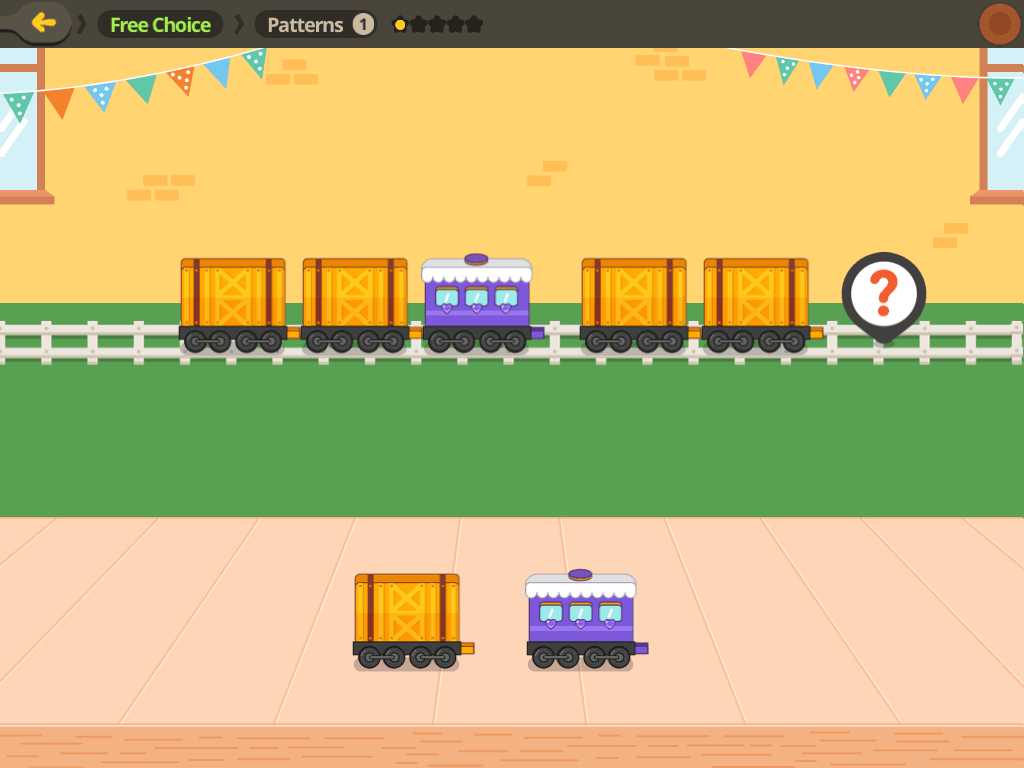 The Daily Adventure takes users through a quick pre-assessment that helps find the learner’s level in short time. It does not waste time with skills that have been mastered, and I loved that. A common theme throughout was the multiple means of expression and representation utilized throughout the lessons; for example, in the counting activity, a picture shows a certain number of objects (like bananas) and the learner can either draw the number with their finger or drag down a number from a bank. This strongly supports the Universal Design for Learning (UDL) framework of instruction. It also provides feedback on handwriting, as I intentionally made sloppy numbers (not accepted by Todo Math.)
The Daily Adventure takes users through a quick pre-assessment that helps find the learner’s level in short time. It does not waste time with skills that have been mastered, and I loved that. A common theme throughout was the multiple means of expression and representation utilized throughout the lessons; for example, in the counting activity, a picture shows a certain number of objects (like bananas) and the learner can either draw the number with their finger or drag down a number from a bank. This strongly supports the Universal Design for Learning (UDL) framework of instruction. It also provides feedback on handwriting, as I intentionally made sloppy numbers (not accepted by Todo Math.)
I also loved that the app introduced the idea of number lines. As young students start to learn about negative numbers, number lines become an important tool used by most, if not all, primary grade teachers for teaching this relatively abstract concept. It even blocked numbers in fives to make counting the blocks easier; this is just one of many instances where the developers have zeroed in on the skill of interest and taken away barriers to the content acquisition.
There is a neat shape finder game which I found fun because you could find and swipe shapes as quickly as you wanted, and watch them disappear. I would think most kids would find that appealing as it reminded me of so many other simple tablet games (that don’t necessarily have an educational goal); the key difference, of course, being that they have to identify shapes with a certain number of sides (including “shapes with zero sides”… nice touch.)
The equation maker seemed to me to be about where my child would land after the pre-assessment. It’s a very valuable skill and aligns with the tasks I’ve been seeing on my kids’ homework sheets for many years. The wonders that I had about it are that at first, one cannot move a number into the boxes provided if it does not make mathematical sense. While there isn’t just one way to complete the equation, I wanted a way to get feedback without simply just finding where to put the numbers, equal sign and addition/ subtraction sign. Additionally, it did not allow me to create a “non- conventional” first grade equation, such as 6 = 5 + 1 (as opposed to 5 + 1 = 6.) I think that giving the opportunity for that format could allow for more mathematical discovery.
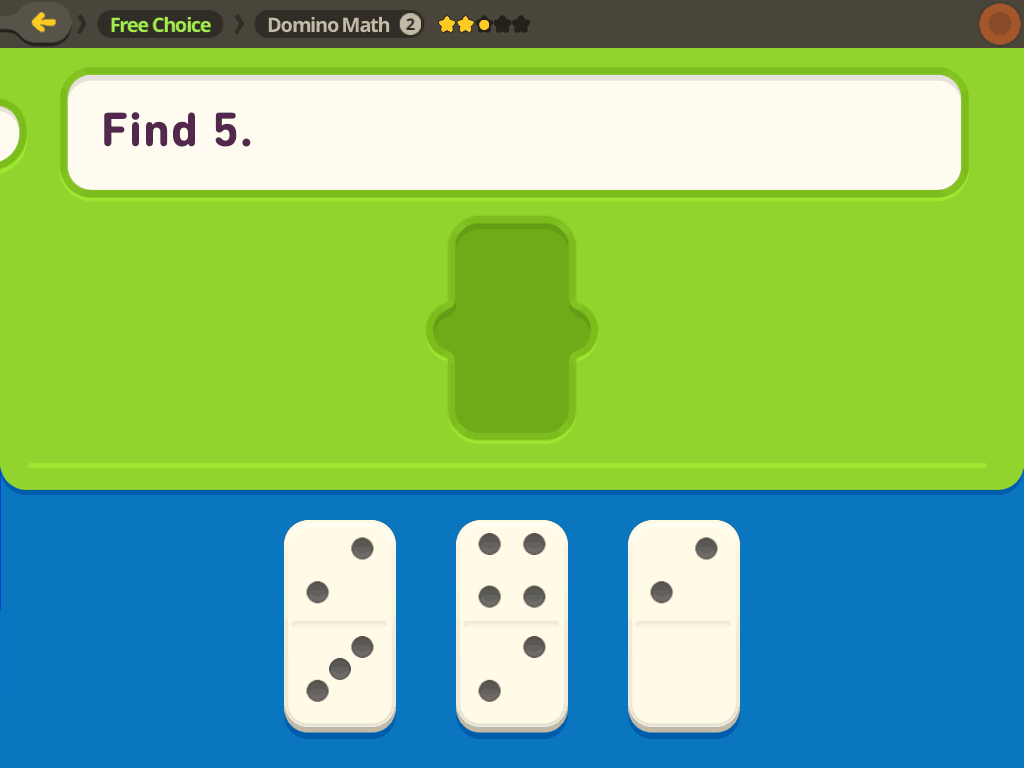 In the free choice area there is a section called “Counting and Cardinality.” I had to look the word cardinality up, and given that my vocabulary is indeed unobjectionable (yes, I used the thesaurus just now) I wondered about that word choice for the typical citizen with an average vocabulary.
In the free choice area there is a section called “Counting and Cardinality.” I had to look the word cardinality up, and given that my vocabulary is indeed unobjectionable (yes, I used the thesaurus just now) I wondered about that word choice for the typical citizen with an average vocabulary.
In all cases the feedback is gentle, never punitive; stars are awarded for tasks completed. While I like the idea of a gradual progression through an “adventure,” I did wonder whether or not I could go back to levels completed. I could see myself, as a parent not actively supervising my child through the levels, wanting to know what skills had been completed. It did not allow me to go back to levels completed as far as I could tell.
Fueled by a cheese quesadilla, I handed the app to my son, Michael, with no instructions other than, “play as long as you want!” He picked right up with the Equation Maker and was able to manipulate the activity as well as the next several: Matrix, Keep the Change and Word Grocery. He didn’t ask for my help once, other than to tell me he had “finished the Daily Adventure.”
It’s now been 25 minutes and he’s still going strong.
Michael and I both agree that the app is great fun and is without a doubt a great learning tool. I would strongly consider upgrading to the paid version, and I think that regardless, I will be downloading this app to Michael’s tablet. It was refreshing indeed to see him distracted from the cartoons playing on the television. As summer winds down, Todo Math might just become a new routine in the making.
This blog is an update to this Todo review.
For more, see:
- Game Based Curriculum For Math Student Success
- Talking Math: 100 Questions That Help Promote Mathematical Discourse
- 5 Math Activities to Do with Your Kids Before School Starts
Stay in-the-know with all things EdTech and innovations in learning by signing up to receive the weekly Smart Update.





0 Comments
Leave a Comment
Your email address will not be published. All fields are required.