Quick and Easy Summer Math Practice? 5 Free Multiplication Apps to Try On-the-Go

Looking for on-the-go and fun options for kids to gain or maintain math skills over the summer?
Not long ago, I spent some time taking a look at math apps with our fourth grade son, Luke. The purpose of our search was for “fast facts” – mastering multiplication tables in short order. As an educator and mom, I realize there is WAY more to mathematical thought processes than mastering facts. That said, having command of the facts makes a good base.
Yes, there are other systems, curricula, and options for broadening a variety of skills, yet let it be known that the purpose of this list is to provide a snapshot of five quick, easy and free math apps focused on multiplication facts.
Many math apps are part of a larger “family” of apps, so if you like the multiplication version of these apps, chances are you’d like the addition, subtraction, division or other versions.
After doing a few quick searches on best math apps and here are the 5 Luke and I tried (most have free versions and upgrades – all of these have at least some levels free):
1. Crazy Times Table
Offered by: Madebyeducators (free, with option for upgrades)
Description. It’s easy to see this app is designed “by educators for kids,” integrating a photo of the learner into graphics. For example, in one game kids feed themselves a hamburger with the correct answer, while in another they fly through space to select the appropriate number.
Mom likes. Personalized feeling through adjusted learning and photos.
Luke likes. I like that there’s a picture of me inside the characters. My favorite of the apps.

2. My Math Flash Cards App
Offered by. Pankaj Humad (free)
Description. As the name infers, this is the simplest and most flashcard-like of the apps Luke tried. The upside is that it’s easy to use and the timer and keypad make it feel more game-like.
Mom likes. Level can be adjusted. Easy display.
Luke likes. Timer makes it competitive.

3. Keep on Jumping
Offered by. Hikari Nakashima (free)
Description. Learners complete problems as they climb towering cliffs with the goal of reaching the top.
Mom likes.The cliff-climbing (and falling if you make a mistake) offers a rhythmic, sequential and challenging way to practice facts. It reminded me in some small way of Donkey Kong (yes, that dates me).
Luke likes. The process of climbing makes it feel naturally challenging, yet not too difficult. It’s competitive and fun.

4. Math Blaster
Offered by. Knowledge Adventure (free, with upgrade options)
Description. Learners race through levels shooting and dodging fast-flying obstacles to reach and defeat the Alien Boss. They use math skills to battle and unlock new tools as they go.
Mom likes. This definitely felt the most like a video game. Math Blaster has been around for over 20 years, so there are many years of development improvements that make it fun.
Luke likes. It felt like a video game and I would fight hard and win or lose.

5.Thinking Blocks
Offered by. Math Playground (free, with upgrade options)
Description. This app teaches children how to model and solve word problems involving multiplication and division. The problem-solving models help learners organize information and visualize number relationships.
Mom likes. My favorite! I loved the fact that this involved modeling, rather than the typical drilling or gaming approach.
Luke likes. It helped me to see what I was thinking about.

More lists
I’ve got these five apps “locked and loaded” on my phone and on an iPad that Luke often uses. Our goal is that before he defaults to popping on his headphones and watching YouTube videos, he chooses an app and “plays” first.
There are lots of other lists. Hopefully this one can help you get started!
For more, see:
- 9 Awesome Apps for Math Practice
- Mathematical Discourse: A Matter of Sharing and Questioning
- Infographic | Math Success for English Language Learners
Stay in-the-know with all things EdTech and innovations in learning by signing up to receive the weekly Smart Update.


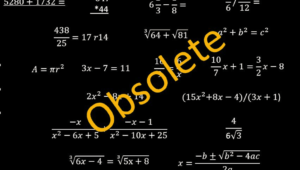

Kaixo IkasiJolasten
Hi!
I have recently create another app to practice multiplications: https://play.google.com/store/apps/details?id=com.ikasijolasten.ikmat.ikmatmult&hl=en
Take a look at it! Feedback is welcome!
Peter
I have tried Multifly with my kid. This app teaches concept of multiplication in a neat story and game format. Really good game